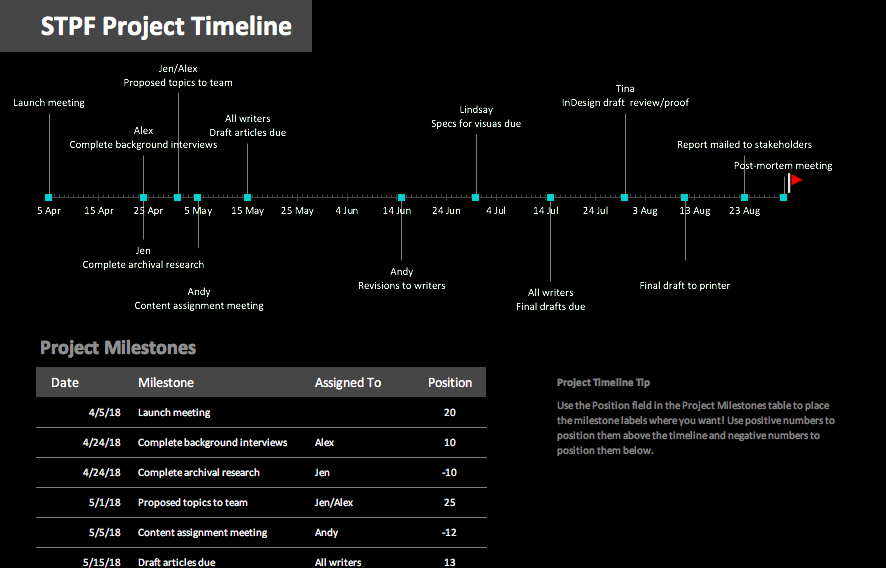Make Time for Timelines
For organizations or departments that don’t have a dedicated project manager, it’s no small thing to get big comms projects out the door. In our last post, we talked about how not to let the actual writing process gum up the works—namely, by allowing adequate time for writing and editing, and by uncoupling the writing process from the design process.
While that advice may be easy to heed in theory, it can be tricky in practice: Creating large documents involves tracking a lot of moving parts, including points of collaboration and project dependencies that can be challenging to accurately time. That’s why creating a detailed, realistic project timeline at the outset of any big writing project is key.
Luckily, there are a lot of tools that can help—many of them free. If you’re new to creating project timelines, you can start simple: Microsoft offers a free template for Excel that’s incredibly easy to use (if devoid of bells and whistles).
While that advice may be easy to heed in theory, it can be tricky in practice: Creating large documents involves tracking a lot of moving parts, including points of collaboration and project dependencies that can be challenging to accurately time. That’s why creating a detailed, realistic project timeline at the outset of any big writing project is key.
Luckily, there are a lot of tools that can help—many of them free. If you’re new to creating project timelines, you can start simple: Microsoft offers a free template for Excel that’s incredibly easy to use (if devoid of bells and whistles).
The template allows you to enter dates, tasks or milestones, and people, and to manipulate the visual representation to optimize its readability.
Depending on the project or document management system used by your organization, you may already have tools you can configure to create project timelines. Sharepoint, for instance, offers a customizable project task list; and online tools such as Trello offer options for making more complex Gantt-style project roadmaps.
Whatever route you take, developing a project timeline for big writing projects will make your life easier, and your final product better.
Depending on the project or document management system used by your organization, you may already have tools you can configure to create project timelines. Sharepoint, for instance, offers a customizable project task list; and online tools such as Trello offer options for making more complex Gantt-style project roadmaps.
Whatever route you take, developing a project timeline for big writing projects will make your life easier, and your final product better.